UITableView API문서 번역, 정리(3) - UITableViewCell
15 Jun 2018 | iOS UITableView 테이블뷰원문자료 - Table View Programming Guide for iOS 를 번역, 정리했습니다. 자습용으로 정리한 자료이니 가볍게 참고만해서 보시면 될 것 같고, 틀린 점은 댓글로 알려주시면 감사하겠습니다! :)
테이블뷰 셀
- 테이블뷰를 이루는 개별적인 행(row)
- UITableViewCell클래스 상속
UITableViewCell클래스 셀 콘텐츠의 프로퍼티
- textLabel: (UILabel 타입) 주제목 레이블
- detailTextLabel: (UILabel 타입) 추가 세부 사항 표시를 위한 부제목 레이블
- imageView: (UIImageView 타입) 이미지 표시를 위한 이미지뷰
- UITableViewCell을 커스텀하는 경우, 기본 프로퍼티와 변수명이 같으면 원하는 대로 동작하지 않을 수 있으니 커스텀 셀 클래스의 변수명은 다르게 지어야함.
- (imageView, textLabel, detailLabel, accessoryView 등의 기본 프로퍼티 이름)
Configure UITableViewCell
아래의 리스트들을 설정하여 셀을 설정할 수 있음. 셀의 요소를 파악하는데 도움이 되어 가져옴.
selectionStyle—Controls the appearance of the cell when selected.accessoryType and accessoryView—Allow you to set one of the standard accessory views (disclosure indicator or detail disclosure control) or a custom accessory view for a cell in normal (nonediting) mode. For a custom view, you may provide any UIView object, such as a slider, a switch, or a custom view.editingAccessoryType and editingAccessoryView—Allow you to set one of the standard accessory views (disclosure indicator or detail disclosure control) or a custom accessory view for a cell in editing mode. For a custom view, you may provide any UIView object, such as a slider, a switch, or a custom view.showsReorderControl—Specifies whether it shows a reordering control when in editing mode. The related but read-only editingStyle property specifies the type of editing control the cell has (if any). The delegate returns the value of the editingStyle property in its implementation of the tableView:editingStyleForRowAtIndexPath: method.backgroundView and selectedBackgroundView—Provide a background view (when a cell is unselected and selected) to display behind all other views of the cell.indentationLevel and indentationWidth—Specify the indentation level for cell content and the width of each indentation level.
커스텀 셀 만들기
셀의 높이: rowHeight프로퍼티
셀 높이 관련 이슈
- 셀 높이를 스토리보드에서 지정해주었지만 셀의 콘텐츠(UIImageview)크기에 따라서 셀 높이가 바뀜
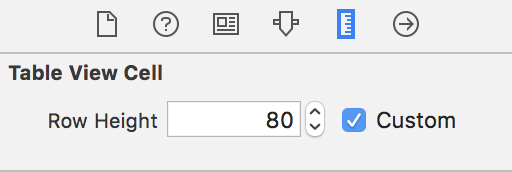
 (이미지가 들어간 셀은 80을 넘어서 이미지 height만큼 셀 높이가 늘어남)
(이미지가 들어간 셀은 80을 넘어서 이미지 height만큼 셀 높이가 늘어남)
1. UIImageview의 Constraint
- 원인: UIImageview에 왼쪽 이랑 상단, 가로와 세로길이(셀과 동일하도록) constraint밖에안줌
- (보통 view에 frame값 설정해주듯이, 그걸로도 셀 내에서 imageview 위치는 잡힌다고 가정함)
- 시도: 아래랑 오른쪽위치 까지 사방을 다 막아야 제약을 벗어나지 않을까 하고 하단과 오른쪽에 constraint 0으로 줌
2. rowHeight속성으로 셀 크기 지정하기
- 위에서처럼 스토리보드의 속성인스펙터에서 셀의 높이를 지정해주었지만 그게 다가 아님
-
tableView.rowHeight = 80처럼 테이블 뷰의 셀의 높이를 지정해줘야함- You may set the row height for cells if the delegate doesn’t implement the
tableView(_:heightForRowAt:)method. The default value of rowHeight is automaticDimension. (애플문서 참고) - 델리게이트 메소드에서 row height을 구현하지 않을거면 위의 방법처럼 프로퍼티에 값을 바로 넣어줘야한다. 만약 rowHeight을 구현하지 않으면 기본값이 automaticDimension이기 때문에 자동 self-resizing이 된다.
- You may set the row height for cells if the delegate doesn’t implement the
-
- 셀 높이를 델리게이트 메소드를 통해서 지정해주는 방법:
tableView(_:estimatedHeightForRowAt:) -> CGFloat- 해당 메소드를 구현하지 않으면 automaticDimension를 리턴 하여 셀이 self-resizing됨
- 셀 높이를 델리게이트 메소드를 통해서 지정해주는 방법:
- 두 방법의 차이점 : 성능 차이
- There are performance implications to using
tableView(_:heightForRowAt:)instead of rowHeight. Every time a table view is displayed, it callstableView(_:heightForRowAt:)on the delegate for each of its rows, which can result in a significant performance problem with table views having a large number of rows. (애플문서 참고) - tableView.rowHeight을 전부 다 세팅해주는 것 보다, 셀이 하나 그려질때마다 델리게이트의 메소드를 호출해서 셀의 높이를 리턴받아서 설정하는것이 더 성능상 비효율을 일으킬 수 있다. 만약 테이블뷰의 셀이 1000개정도 된다면 그 성능 문제는 더욱 심각해질 수 있는 것.
- There are performance implications to using

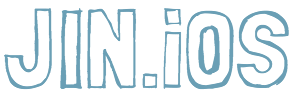
Comments